


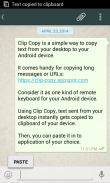
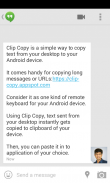





Clip Copy - PC to mobile

Deskripsi Clip Copy - PC to mobile
Clip Copy is a simple way to send text from your desktop to your Android device. It comes handy for sharing long messages or URLs. Consider it as one kind of remote keyboard for your Android device.
Now, with browser plugin available, it is just a single click operation!
https://chrome.google.com/webstore/detail/clip-copy/nhabmnkcikbafdgidlmjkflpiemhnbch
Text sent using Clip Copy instantly gets copied to clipboard of your device. Then, you can paste it in to application of your choice to use it further.
To get started, visit https://clip-copy.appspot.com from your desktop and follow easy to understand instructions.
Don't forget to share it with your friends and family!
Salin Klip adalah cara sederhana untuk mengirim teks dari desktop Anda ke perangkat Android Anda. Ini berguna untuk berbagi pesan atau URL yang panjang. Anggap itu sebagai salah satu jenis keyboard jarak jauh untuk perangkat Android Anda.
Sekarang, dengan plugin browser yang tersedia, itu hanya operasi satu klik!
https://chrome.google.com/webstore/detail/clip-copy/nhabmnkcikbafdgidlmjkflpiemhnbch
Teks yang dikirim menggunakan Klip Salin langsung disalin ke papan klip perangkat Anda. Kemudian, Anda dapat menempelkannya ke aplikasi pilihan Anda untuk menggunakannya lebih lanjut.
Untuk memulai, kunjungi https://clip-copy.appspot.com dari desktop Anda dan ikuti instruksi yang mudah dimengerti.
Jangan lupa untuk membagikannya dengan teman dan keluarga Anda!
























